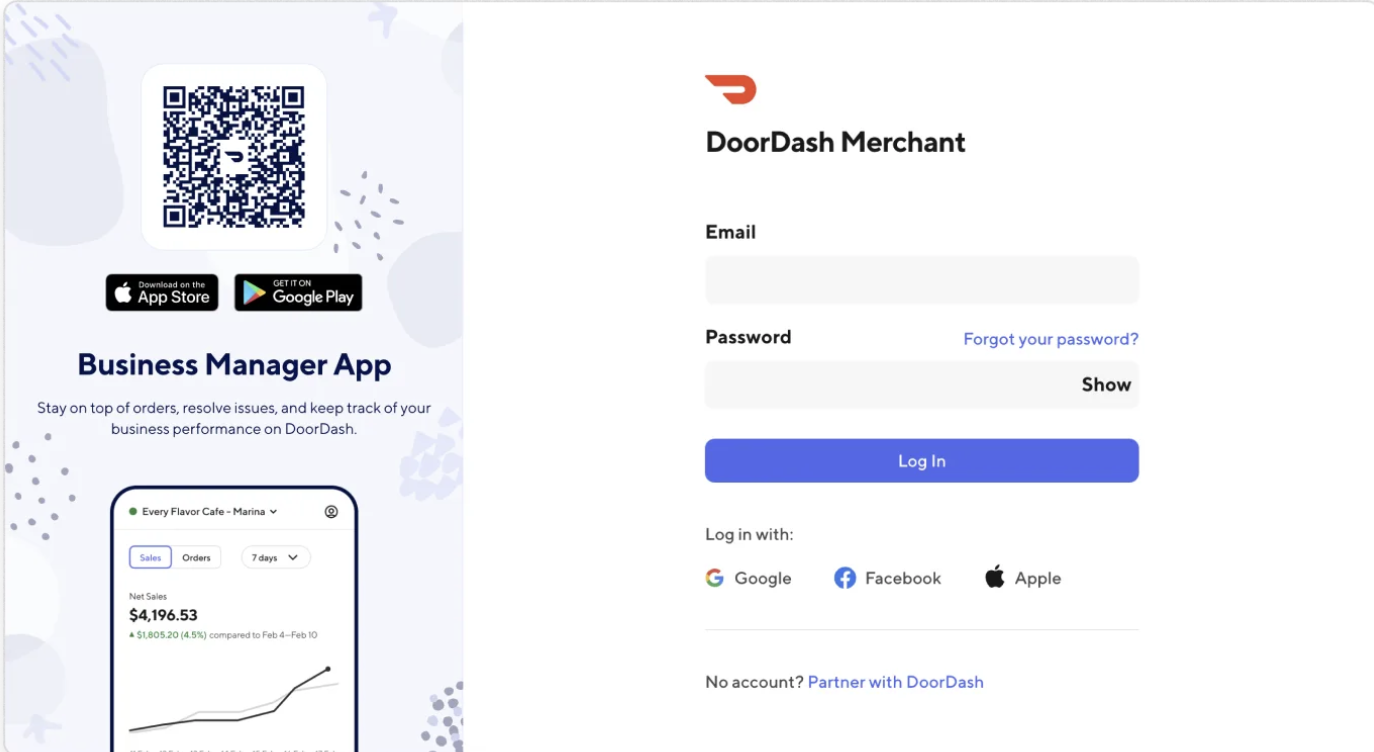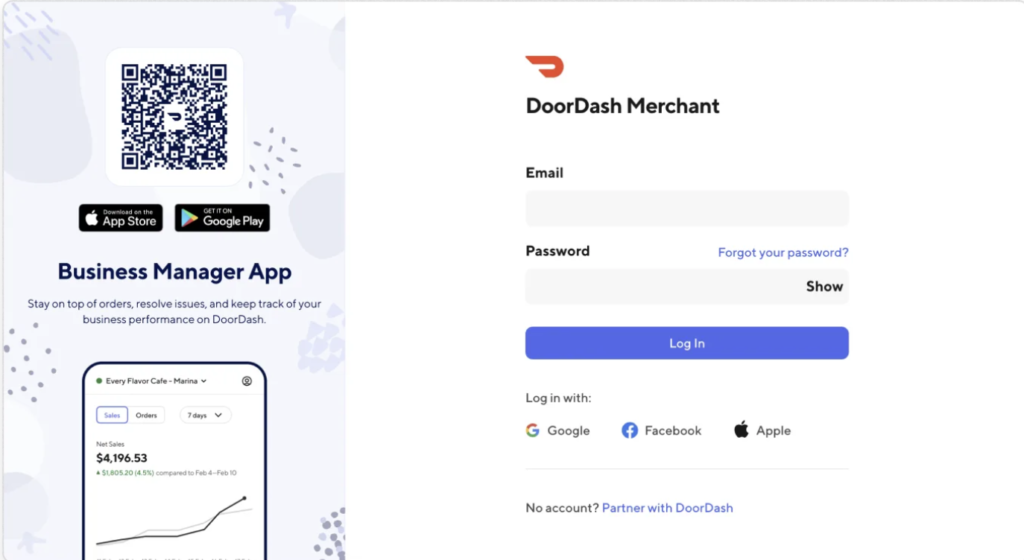
Managing your restaurant’s delivery operations just got easier with Checkmate’s Online Management feature for DoorDash. Before you can start streamlining your delivery processes, you’ll need to set up a dedicated DoorDash login. Don’t worry – we’ll walk you through the entire process!
Here’s your complete guide to getting started:
- Access Your DoorDash Merchant Portal First things first: log into your DoorDash Merchant Portal using your admin credentials. This is your gateway to setting up the integration.
- Navigate to User Management Once you’re in, head over to the Settings section. Look for the “Manage Users” option – this is where the magic happens.
- Create Your New User Found the big “+ Add User” button? Click it! This will start the process of creating your dedicated Checkmate user account.
- Choose the Right Role Here’s an important tip: make sure to select “Business Admin” as the user role. This ensures everything will run smoothly with Checkmate’s Online Management feature.
- Set Up Your Email Address (The Critical Step!) Now, for the crucial part, set up your email address. You’ll need to follow a specific format:
- Finalize Your Setup: You’re almost done! Just hit the “Save” or “Create User” button to complete the process. Once you’ve done this, you can sit back and relax—our team will take care of the rest.